Schemas
Overview
Vault Schemas define the Attributes which are to be used by a Stream.
Where to find the Schemas module:
Open Vault
Select Schemas from Settings.
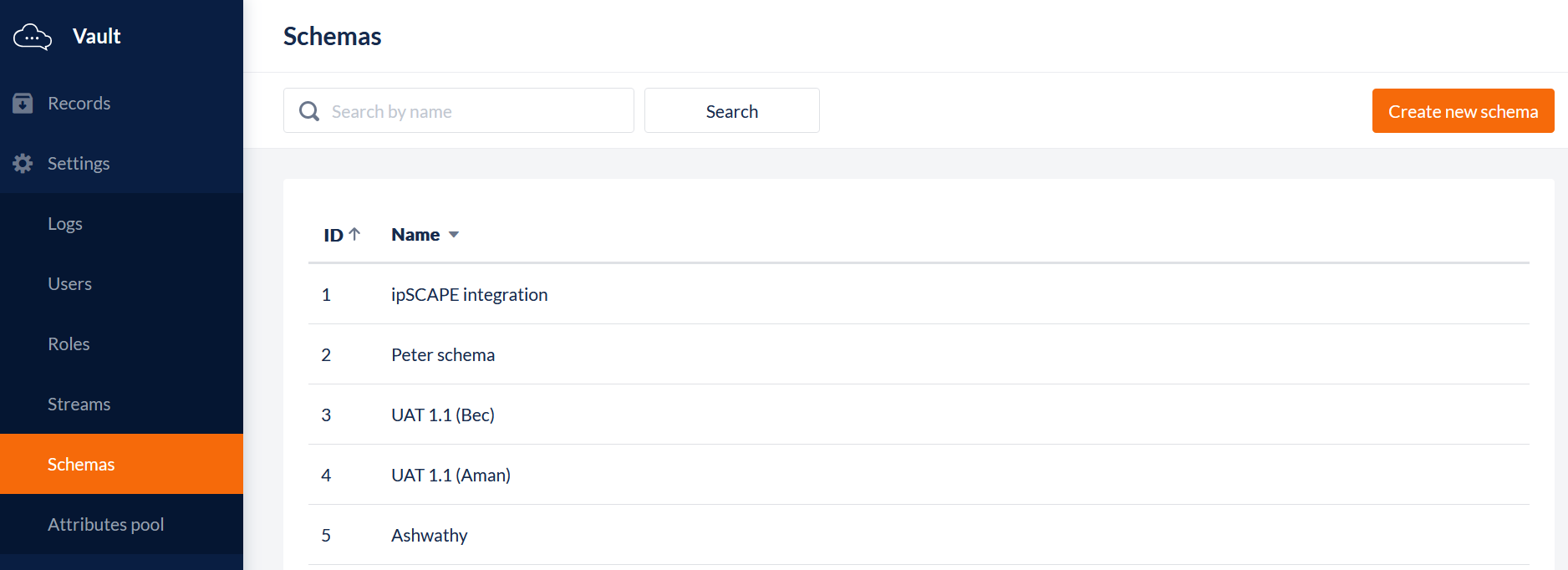
1. Display Schemas
This feature allows you to navigate the list of available Schemas in Vault.
A list of configured Schemas is displayed. For each, the list displays the following details:
Column | Contents |
|---|---|
ID | The unique identifier for the Schema |
Name | The name of the Schema is displayed. |
 | An Options icon appears if the mouse pointer is located above a row. If this is clicked, the following options are available:
|
2. Add a new Schema
This feature is used to create and configure a new Schema.
In Vault, select Schemas from the Settings menu
To create a new Schema, click the Create new Schema button
Enter the new Schema Name
Select the Schema to be used with the Schema
Click Save
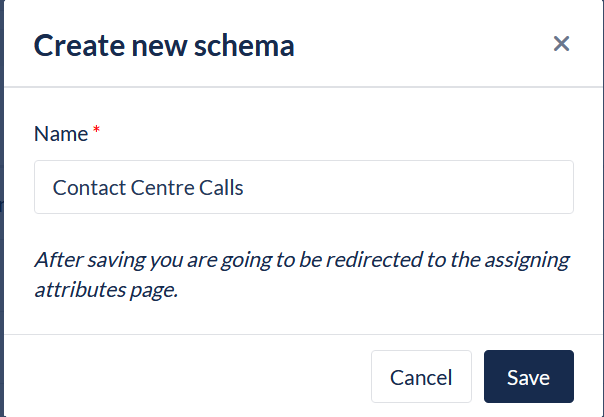
3. Assign Attributes to a Schema
This feature is used to assign Attributes to a Schema to display information about a record in a Stream.
After the new schema name has been saved in the previous section, the user will be redirected to the Attribute assignment page to assign and unassign Attributes.
Once assigned, an Attribute can be defined to be Required and/or Searchable, or unassigned.
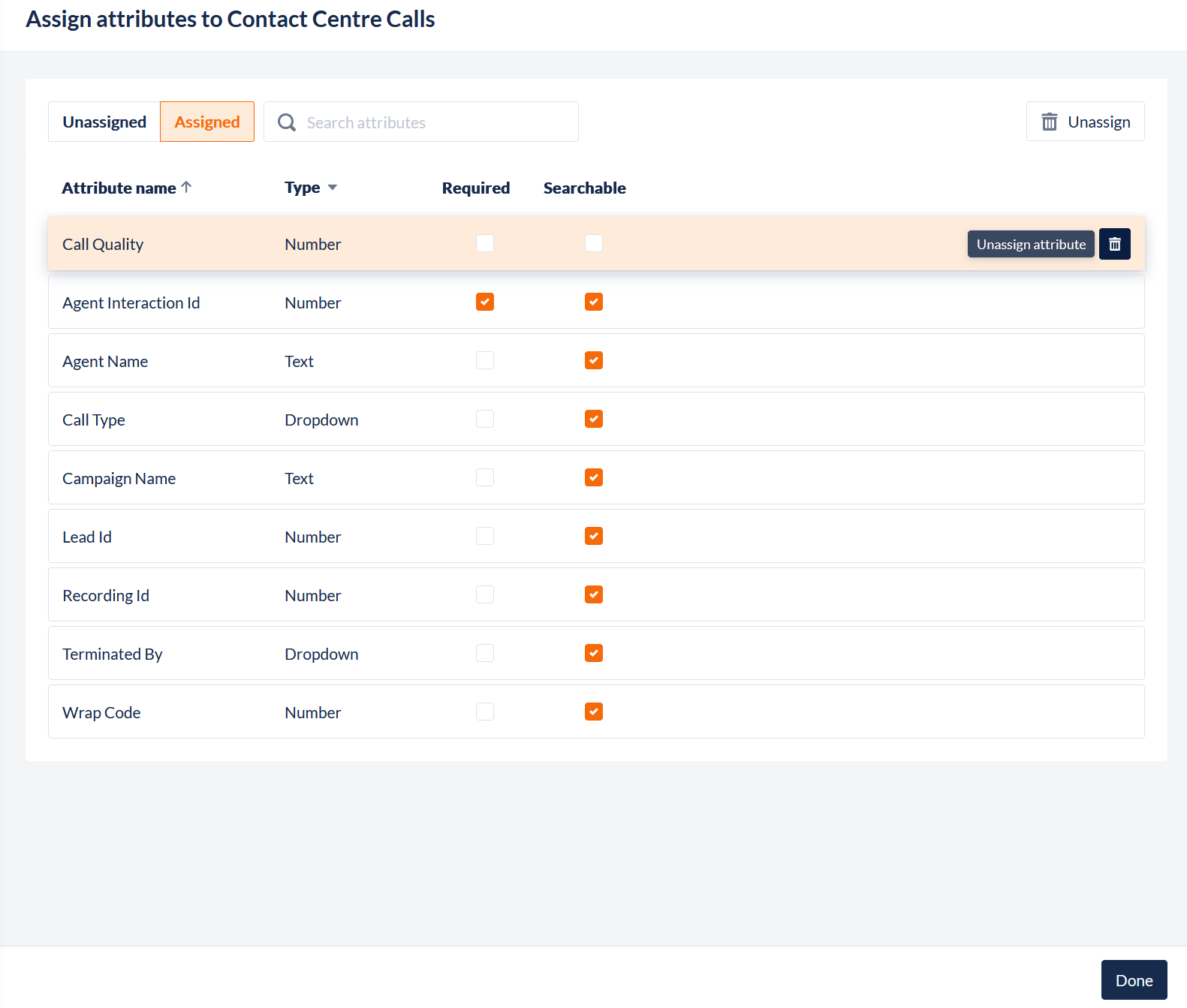
To Edit the Attribute assignments for a Schema, from the list display find the Schema to edit and click the Name.